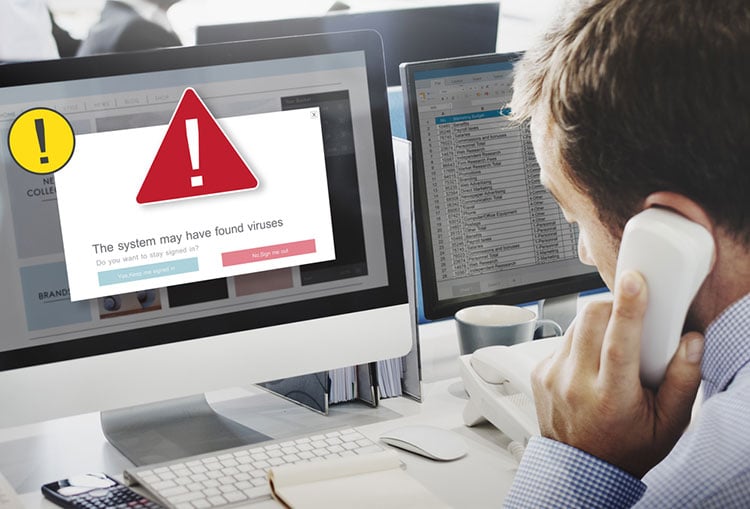
You recently opened an email attachment that you shouldn’t have, and now your laptop or desktop has slowed down to crawl. When your machine becomes infected with malware or other viruses, swift corrective action is essential to protect the remaining machines in your network.
The following are the immediate basic steps you should take after falling victim to a hack.
1. Isolate the Computer
To ensure that you cut the connection being used by the hackers to pull strings in your machine, you will need to ensure that the compromised device is isolated. Isolating the device will mean it’s unable to communicate with the other computers on the same network.
Isolation is recommended as it prevents hackers from accessing any vital data that could be in the machine. You can achieve isolation by pulling out the network cable. For those using laptops, manually turn the Wi-Fi connection off.
2. Shutdown the Hard Drive, Remove it, and Plug it into a Second Machine as a Non-Bootable Drive
An effective way to protect your computer once it becomes hacked is to shut it down and unplug the hard drive. Once powered down, remove the drive and connect it to a second machine as a secondary hard drive. Confirm that it is not bootable.
The secondary machine should also have an antivirus system that is up to date. In case you do not feel at ease removing the drive or on your own, or do not know how to go about it, consider taking the machine to a trusted computer repair shop.
3. Scan the Drive for Infections and Malware
Use the host PC anti-rootkit, anti-spyware and antivirus to scan your drive and get rid of any infection that could be present. The software will assist you to detect any problems that could be present, as well as guide you on how to go about the recovery process.
4. Backup all the Files From the Infected Hard Disk
All the important data will need to be retrieved from the drive that has been hacked. Therefore, you should proceed to copy the media, documents, and personal photos to a clean hard drive, CD, or DVD. You can then retrieve them later on once you are sure that your drive is now okay.
5. Move the Hard Drive Back to the Original PC
When you verify that all the important data has been copied, plug in the drive back to its original position. It will then allow you to move to the next phase of the recovery process. Ensure that all the switches are set back to their original positions as well.
6. Wipe the Drive (Repartition and Format)
Spyware scanning is not always a hundred percent accurate. As such, do not take any chances. Even if a scan shows that the drive is clean, proceed to wipe all the data. A hard drive wipe utility allows you to wipe the drive completely.
Once it is blank, reinstall the operating system and all other important software. Ensure that you only get the media from trusted sources, or else you will risk re-infecting the hard drive.
7. Install Antivirus, Antispyware, and Other Vital Security Software
Before you can load any applications to your load, confirm that the security software is operational. Install their updates as well, as it will ensure that you do not become a hacking victim again. Try and update the antivirus signatures at least once a week, or set them to update automatically.
It is always ideal to make sure that your complete system is backed up. If you ever become a hacking victim again, you will not need to go through the whole process from scratch. The best backup solutions are cloud based. Find a solution that works for you.
Hacked computers present just one risk to your company information. An information security management system compliant with ISO 27001 can be your best defence against the diverse data security risks facing all businesses today.
Download our ISO 27001 Information Pack to learn more about how you can safeguard your data into the future.




.jpg)
